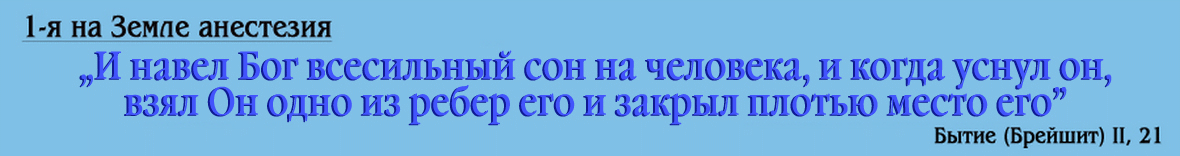Search
Joomla! 2.5 offers two search options.
The Basic Search component provides basic search functionality for the information contained in your core components. Many extensions can also be searched by the search component. Help
The Smart Search component offers searching similar to that found in major search engines. Smart Search is disabled by default. If you choose to enable it you will need to take several steps. First, enable the Smart Search Plugin in the plugin manager. Then, if you are using the Basic Search Module replace it with the Smart Search Module. Finally, if you have already created content, go to the Smart Search component in your site administrator and click the Index icon. Once indexing of your content is complete, Smart Search will be ready to use. Help.
Users
The users extension lets your site visitors register, login and logout, change their passwords and other information, and recover lost passwords. In the administrator it allows you to create, block and manage users and create user groups and access levels. Help
Please note that some of the user views will not display if you are not logged-in to the site.
Language Switcher
The language switcher module allows you to take advantage of the language tags that are available when content, modules and menu links are created.
This module displays a list of available Content Languages for switching between them.
When switching languages, it redirects to the Home page, or associated menu item, defined for the chosen language. Thereafter, the navigation will be the one defined for that language.
The language filter plugin must be enabled for this module to work properly.
To view an example of the language switch moduler module, go to the site administrator and enable the language filter plugin and the language switcher module labelled "language switcher" and visit the fruit shop or park sample sites. Then follow the instructions in this tutorial.
Menu Module
This module displays a menu on the site (frontend).  Menus can be displayed in a wide variety of ways by using the menu options and css menu styles. Help
Search
The search component uses plugins to control which parts of your Joomla! site are searched. You may choose to turn off some areas to improve performance or for other reasons. Many third party Joomla! extensions have search plugins that extend where search takes place.
Default On:
Subcategories
-
Extensions
The Joomla! content management system lets you create webpages of various types using extensions. There are 5 basic types of extensions: components, modules, templates, languages, and plugins. Your website includes the extensions you need to create a basic website in English, but thousands of additional extensions of all types are available. The Joomla! Extensions Directory is the largest directory of Joomla extensions.